Προϊόντα
Pinnacle Studio 21 Ultimate Multilingual Edition - Box
Επισήμανση:
Για να δείτε τον συγκριτικο πίνακα με διαφορές των εκδόσεων του Pinnacle Studio 21 πατήστε εδώ.Χωρίς ΦΠΑ: - €
Πληροφορίες
Δόσεις
| System Requirements |
Accessories
Input Options
Import Formats
Export Formats
Blu-ray Support
Supported Languages
|
The Ultimate video editing software
Edit your media your way with the power, creativity and control of Pinnacle Studio 21.5 Ultimate video editor - our best just got better! Pinnacle Studio Ultimate delivers the tools you need to create pro-like videos, including premium effects from NewBlue FX. With powerful features like new Morph transitions, Split Screen video, Multi-Camera video editing and more, you can create HD and 4K videos with the controls, filters and precision you need to edit like a pro. Get the controls you need and go beyond what you thought possible with Pinnacle Studio Ultimate!
Why Pinnacle Studio Ultimate?
-
Advanced video editing.
Edit video in HD and 4K on unlimited tracks!
-
Creative control.
Enjoy 2,000+ video filters, transitions and effects.
-
Professional caliber tools.
Try your hand at 360 video editing, Audio Ducking, Multi-Camera video editing and more!
-
Screen recording software.
Easily capture and edit tutorial videos or how-to demonstrations.
-
Premium effects collection.
Exclusive to Ultimate! Leverage 1,000+ presets from NewBlue FX.
Professional caliber video editing - Exclusive to Ultimate
Seamless Transitions
Flip, zoom, spin, or whip between scenes with Seamless Transitions that add excitement and energy to your cuts. Just align like colors or objects to create a smooth and artful transition between imagery.
Paint effects
Paint the town and transform your next video into a storybook-like motion animation. Drag and drop filters to add cartoon or watercolor-like stylized effects to create the next big animation.
Morph transitions
Create seamless transitions between clips. Transform a single image, shape or sequence and make cuts or transitions between scenes and merge video so that there is no discernable beginning or end.
360 degree video editing
Let your video take a surprising turn with new controls for 360 video editing. Edit, trim video and add titles to your 360 video for playback on 360 video players or your VR headset-- even convert 360 video to standard video to ensure your audience doesn’t miss the important moments.
Motion Tracking with mosaic blur
Track an object and add a mosaic blur to sensor or obscure a face, licence plate, logo or more. Support for multi-point motion tracking lets you track multiple points of an object for greater precision as it approaches or moves away from your lens. Even add labels or graphics to tracked items.
Ultimate premium effects collections
Effect & Corrections – Only in Ultimate. Add incredible creative effects and correct almost any video problem with these popular apps from proven industry leaders. Get hundreds of dollars’ worth of professional-quality special effects applications for only a few dollars more than the price of Pinnacle Studio 21.5 Ultimate.
NewBlue Video Essentials 5
Add emphasis to your video story with selective focus, selective color and selective tint. Produce professional quality results with minimum effort using this powerful collection of over 100 presets in 10 video software plugins with Video Essentials 5.
NewBlue Film Effects
Transform your digital footage into vintage film stock. Discover the classic looks you need with over 80 presets in 5 plugins that recreate the look of hand-cranked cameras, dirty projectors, and the unique color and lighting characteristics of aged film stock.
NewBlue Stabilizer
NewBlue Stabilizer makes it easy to produce smooth and steady footage. A powerful analyzer searches through all frames, calculates frame-to-frame motion, and realigns the affected pictures so they look clear and jitter-free, just like the rest of your footage.
Advanced video editing with easy-to-use tools
Wide-angle lens correction
Quickly remove distortion and create pro-like videos. Quickly straight lines that appear to be curved or angled and even straighten the horizon. Make footage feel fluid with the rest of your film and correct lens distortions from wide angle cameras.
Screen recording software
Record directly from your screen, capturing both system audio and microphone sound with Live Screen Capture. Bring your captured files to the main timeline to use them in movies and presentations or create custom training videos.
Track Transparency
Add impact to your video tracks and adjust the opacity of a video clip, so you can see multiple clips at the same time, create superimposed effects or custom fade-in / fade-out transitions. Easily control the transparency of each track directly from the timeline.
Audio Ducking
Balance dialog and narration with background sound for pro-quality audio. Use Audio Ducking to detect audio or voiceover and automatically dial down the volume of the background sound. Adjust the Ducking Level and Sensitivity for even more control.
Motion Tracking
Put the focus on certain people or objects in your video using Motion Tracking. Add moving text or graphics to track players in a sporting event, or draw attention to particular guest in a room full of people. Mark your object, press play to track its motion and then easily add the overlay of your choice.
Advanced 3D features
Edit in 3D in the timeline and create movies in stereoscopic 3D. Our partnership with NVIDIA enables the NVIDIA 3D Vision display to present in both full-screen and window modes. View 3D on dual monitors and export "side-by-side" formats recognized by most 3D HDTVs.
Unleash your creative possibilities
Selective Color
Bring your focus to the spotlight and highlight a single color in your picture, pushing everything else to the background in black and white. A truly unique effect to add to your next video.
Split Screen video
Show multiple videos streams simultaneously with new Split Screen video. Easily drag and drop to create impressive promotional videos or share the highlights from your latest trip! Choose an existing template or create your own with the Split Screen template creator.
Multi-Camera editing
Combine footage from multiple devices to create more dynamic videos. Easily align and sync clips with audio syncing or by markers. When you’re ready, select the angle you want to show as the video plays, to create your own multi-camera production.
Stop Motion animation
Gather your props, plug in your camera and capture your story frame by frame. Control camera settings, see overlay frames, set distances and capture frames automatically or manually from within Pinnacle Studio.
Royalty-free music library
No movie is complete without the perfect soundtrack. Add music to your videos with the royalty-free ScoreFitter music library--it automatically adjusts to perfectly fit the length of your movie!
Add dynamic effects
Add motion to your still images or videos with simple controls for Pan and Zoom. Or, layer clips and add interest with easy tools to create a picture-in-picture effect or crop video directly in the preview pane!
Flexible editing in an advanced video editing software
Editing workspace
Enjoy Timeline or Storyboard editing. Easily trim video and edit freely on the multi-track timeline. Create sophisticated picture-in-picture and multi-layer HD effects with frame accuracy and keyframe editing—produce like a pro with the control you need.
Save as template
Save your finished projects as templates and fast-track future work. When your project is complete, you can go to ‘File, Save Movie as Template’ and easily replace media with placeholders. This is the perfect tool for creating standard intro and exits for your videos!
Video and photo slideshows
Drag and drop your videos, photos and music and let SmartMovie, the automatic movie generator, do the rest. Preview your production and edit in the timeline to customize your movie. Or, start with hundreds of Montage video templates with themes perfect for every occasion.
Perfect your videos and add excitement
Video filters and effects
Add excitement and polish to every production with hundreds of customizable video effects, animated titles and transitions. Enhance colors, add effects, turn grey skies blue and much more.
Quick fixes for common problems
Crop and rotate video or enhance color with Pinnacle Studio. Now it’s easier than ever to access all the tools you need to crop, zoom, rotate, enhance and even eliminate red eye from your photos and film!
Titles and overlays
Add titles to your photos and videos, or overlay graphics on your clips. With a diverse selection of title animations, you are guaranteed to find the perfect look to complement your video. Add and customize titles with animations and motion and try your hand at new 3D text effects.
Powerful video editor with customizable controls
User Interface to edit your way
Customize your workspace and easily create custom shortcuts to edit your way and streamline your workflow. Extend your editing across dual monitors with new detachable windows. Create custom profiles and adjust screen resolutions. Organize your media and with a simple right-click, add your most-used effects to your favourites section.
Robust performance
View results sooner with native 64-bit architecture that lets you make the most of your PC’s processing power and memory. Enjoy faster multi-track rendering and better file handling. Pinnacle Studio video editing software is also optimized for Intel’s 6th Generation processor (Skylake).
| Κατασκευαστής | Pinnacle Studio |
| Μοντέλο | 21 Ultimate Multilingual Edition - Box |
| Part Number | PNST21ULMLEU |
| Κατηγορία | Εφαρμογές Γραφείου |
| Μοντέλο Αγοράς Εφαρμογής | Εφάπαξ Αγορά |



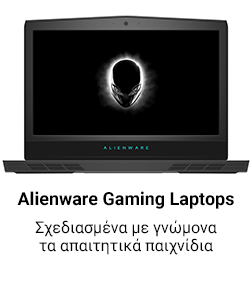
![Pinnacle Studio 21 Ultimate Multilingual Edition - Box [PNST21ULMLEU] Εικόνα 1](https://static.msystems.gr/photos/big_photos/25383.jpg)
