Προϊόντα
ABBYY FineReader 15 Corporate Edition (ESD)
Χωρίς ΦΠΑ: - €
Πληροφορίες
Δόσεις
Άτοκες Δόσεις
| Σημ: Πρόκειται για άυλο ηλεκτρονικό προϊόν, για να ολοκληρωθεί η παραγγελία θα πρέπει να εξοφληθεί το ποσό και θα σας σταλεί η υπηρεσία μέσω e-mail . Το πρωτότυπο παραστατικό θα σας σταλεί ταχυδρομικώς και μέσω email. |
FineReader PDF empowers professionals to maximize efficiency in the digital workplace. Featuring ABBYY’s latest AI-based OCR technology, FineReader makes it easier to digitize, retrieve, edit, protect, share, and collaborate on all kinds of documents in the same workflow. Now information workers can focus even more on their expertise and less on administrative tasks.
PC Requirements
Operating System
- Microsoft® Windows® 10 / 8.1 / 8 / 7
- For working with localized interfaces corresponding language support is required
Centralized deployment and virtualization
The operation of ABBYY FineReader 15 has been tested for the following configurations:
- Microsoft Windows Server 2019, 2016, 2012 R2, 2008 R2 (including the use with Remote Desktop, RemoteApp and Remote Desktop Web Access)
- Citrix Workspace App 1808 (using installed application accessed from a server), Citrix Virtual Apps and Desktops
Hardware
- PC with 1 GHz (or faster) x86 or x64 processor with SSE2 instruction set
- 1 GB of RAM (4 GB is recommended); in multiprocessor systems, an additional 512 MB of RAM is required for each additional processor.
- 1.2 GB of hard disk space for typical program installation and 1.2 GB free space for optimal program operation
- Video card with 1024x768 resolution or higher
- An Internet connection is required to activate your serial number.
- Keyboard, mouse or other pointing device
ABBYY FineReader PDF
Optimize document processes
Digitize, retrieve, edit, protect, share, and collaborate on all kinds of documents in one workflow.
Make the most of PDFs
Edit digital and scanned PDFs with a newfound ease: correct whole sentences and paragraphs or even adjust the layout.
Digitize the document workflow
Incorporate paper documents into a digital workplace with AI-based OCR technology to simplify daily work.
Streamline IT costs
Benefit from one-time payment and progressive volume discounts to maximize the impact across your organization.
Standardize software assets
Deploy one PDF solution throughout your organization to ensure multiple stakeholders can collaborate smoothly.
Simplify license management
Lower IT workload with automated deployment and straightforward license management.
Edit all of the PDF
With FineReader 15, editing PDFs of any kind, including scanned documents, has become almost as easy as with a text editor. You can edit entire paragraphs, change the text formatting, edit table cells, and even rearrange the whole layout.
Export document comparisons
In addition to exporting the differences between two versions of a document as comments in a PDF, you can now also export the results as a Word document in track-changes mode. This allows you to easily accept or reject the edits and finalize the document (for FineReader 15 Corporate only).
Compare Documents In Different Formats (for FineReader 15 Corporate only)
Quickly and reliably identify differences between two versions of a document across different formats, including scans. Rest assured that you can, in a fraction of the time, identify unauthorized changes, check if edits were implemented as agreed, or verify that the document has not been changed at all.
Avoid the long and tiresome process of comparing text in two documents line by line. FineReader PDF detects the differences between two versions of a document within seconds. It accurately identifies relevant changes to the text without additional conversion steps, even if the versions of the document are in different formats such as Microsoft Office files, digital PDFs, scanned PDFs, or even scans and image files.
Tailor comparison results to your needs. When someone should approve or edit the changes, export to Microsoft Word in track-changes mode. Or use a PDF with the differences marked up as comments to share and discuss with others. You can even save a list of the differences themselves in a Microsoft Word table in order to have a brief overview for your records, reports, or discussions.
FineReader will only display the differences that affect the meaning of the document and disregard insignificant differences like formatting or line breaks. This lets you review documents 5 to 20 times faster*, so you can focus on what is most important, simplify your work, and reduce the chances of missing something that matters. You can even manually disregard differences that are not significant for your task, and they will no longer appear in the list of comparison results.
*In comparison to other PDF solutions, when comparing document copies in DOC(X) and digital PDF formats, according to ABBYY’s internal tests.
FineReader supports text comparison in 38 languages, including documents written in multiple languages. The software can also automatically detect a document’s language.
Automate Digitization And Conversion Routines (for FineReader 15 Corporate only)
Take advantage of automation tools to streamline repeating OCR conversion tasks or convert multiple documents into editable formats such as Microsoft Word, Excel, and more. Make all your paper documents and PDFs searchable and use industry standards for long-term archiving (such as PDF/A) to ensure documents will be accessible in the future.
Use a Hot Folder to automate document conversion tasks for individuals or workgroups, for example to prepare documents scanned on the office multifunction printer or obtained by email as attachments for further processing. A Hot Folder is capable of processing up to 5,000 pages per month* (the number of pages resets every 30 days) and uses up to 2 CPU cores for the document conversion.
*Conversion of multiple documents within the main FineReader 15 user interface (New Task window) is unlimited in all product editions (Standard, Corporate).
Set up a watched folder on a local or network drive, FTP server, or mailbox, and any files placed in it will be converted automatically with the pre-defined settings, immediately or according to a schedule. With a Hot Folder, you can set up the processing settings for each watched folder individually.
Set up custom Automated Tasks with conversion steps and settings specifically tailored to your frequently performed tasks. Make repeating, daily conversion procedures easier to carry out in just a few clicks.
Get more accurate document conversion
The latest improvements in ABBYY’s AI-based OCR technology provide higher accuracy for Japanese, Korean and Chinese characters and better automatic tagging for PDF and PDF/UA creation. The intelligent detection of text-layer quality for digitally-created PDFs allows for more accurate results when converting into editable formats.
Make an impact across the organization
New Remote User licenses allow organizations to use FineReader with desktop and application virtualization solutions. New options have been added to customize FineReader settings during deployment using Group Policy Objects.
WORK EASILY WITH A UNIVERSAL PDF TOOL
Perform various document-related tasks within one single application. Decrease costs by investing in fewer pieces of software. Increase the efficiency of daily work by reducing the number of applications in use and preventing the need to do the same work twice. Enjoy a simple and straight-forward user interface and high-quality results.
.png)
Recommended requirements for digital cameras
- 5 megapixel sensor
- Flash disable feature
- Manual aperture control or aperture priority mode
- Manual focusing
- An anti-shake system or the use of a tripod is recommended
- Optical zoom
.png)
Supported file formats
Input formats
- PDF (2.0 or earlier), including PDF/A, PDF/UA
- Image formats: TIFF, JPEG, JPEG 2000, JBIG2, PNG, BMP, PCX, GIF, DjVu, XPS*
- Editable formats**: DOC(X), XLS(X), PPT(X), VSD(X), HTML, RTF, TXT, ODT, ODS, ODP
* Requires Microsoft .NET Framework 4.
** Microsoft® Office or Apache® OpenOffice® is required.
Export file formats
- PDF, including PDF/A (1a, 1b, 2a, 2b, 2u, 3a, 3b, 3u), PDF/UA
- Image formats: TIFF, JPEG, JPEG 2000, JBIG2, PNG, BMP, PCX, DjVu
- Editable formats: DOC(X), XLS(X), PPTX, HTML, RTF, TXT, CSV, ODT
- E-book formats: EPUB®, FB2
Supported applications
- Microsoft Word 365, 2019, 2016 (16.0), 2013 (15.0), 2010 (14.0), 2007 (12.0)
- LibreOffice Writer 5.2, 6.1
- Apache OpenOffice Writer 4.1
- Microsoft SharePoint 2013, SharePoint Server 2013, 2016, 2019
- Microsoft PowerPoint 365, 2019, 2016 (16.0), 2013 (15.0), 2010 (14.0), 2007 (12.0)
- Microsoft Excel 365, 2019, 2016 (16.0), 2013 (15.0), 2010 (14.0), 2007 (12.0)
If any application is missing from this list, it has either not yet tested or not supported. To ensure better compatibility, we recommend installing the latest updates and upgrades available for the above applications.
Formal Languages
Basic, English Phonetic Transcriptions, Java, Simple mathematical formulas, C/C++, Numbers, Pascal, Simple chemical formulas, COBOL, Fortran
| Κατασκευαστής | ABBYY |
| Μοντέλο | FineReader 15 Corporate Edition (ESD) |
| Part Number | FR15CW-FMPL-X |
| Κατηγορία | Εφαρμογές Γραφείου |
| Τύπος | ESD |
| Μοντέλο Αγοράς Εφαρμογής | Εφάπαξ Αγορά |



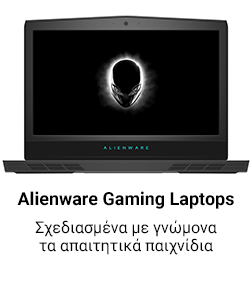
![ABBYY FineReader 15 Corporate Edition (ESD) [FR15CW-FMPL-X] Εικόνα 1](https://static.msystems.gr/photos/big_photos/28536.jpg)
